
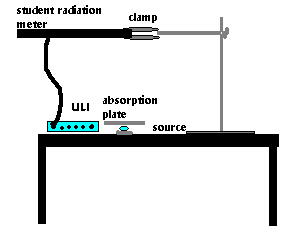

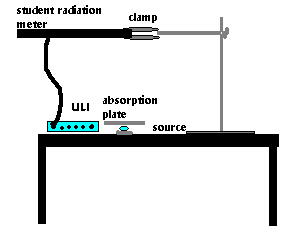
|
|
|
|
Vernier ULI Computer Interface |
Vernier Student Radiation Monitor |
Objective: To see the relationship between radiation and distance, using both aluminum and air.
Materials: Radiation sources (Co-60 gamma, Sr-90 beta, Po-210 alpha) , Student radiation monitor, Aluminum absorbing plates, ULI, and stand.
Procedure:
Part I:Connect your computer interface to your computer. Open Logger Pro and connect the radiation monitor to the ULI. Go to set up in Logger Pro then to sensors and make sure that the radiation sensor is chosen. Go back to set up but now choose data collection. Here you can set up the sensor to collect data every 5 seconds for a period of 5 minutes. Once you are ready place the source under the meter and collect data. Collect another set of data after you place one absorbing sheets over the source. Continue the process until you have tried 5 or more sheets.
Using an analysis program ,such as Logger Pro or Graphical Analysis from Vernier, find the ave count per 5 seconds and make a graph vs the number of sheets.
Example Data:
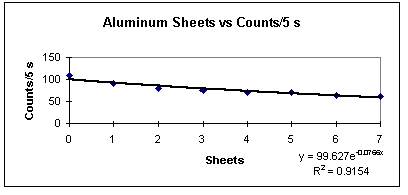
Part II: Take an active source and use just distance with air to see how separation affects radiation. Try change the distance by increments of 10 cm.