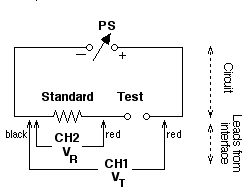
|
|
When a voltage is applied to a complete circuit current begins to flow. In electrical circuits, the function of a resistor generally is to limit the flow of that current. When current flows through a resistor, energy is converted from electrical energy into heat energy, and a potential difference or voltage appears across the leads of the resistor. The voltage across your sample will be studied as a function of the current flow in the circuit.Ohm’s Law describes the relationship between three important electrical quantities: I, the current; V, the potential difference; and R, the resistance. I = V / R, Ohm’s Law, holds for a wide range of electrical devices and electrical phenomena.
In this lab, you will vary the amount of voltage being applied to two devices in series, one a "standard" value resistance and the second your "test" sample. We calculate the current by dividing the voltage across the standard, VR, by the resistance of the standard, R.
A second calculation must be made for the voltage across the test sample. In the diagram, the Voltage Probe in CH1 measures the total voltage while the one in CH2 measures the voltage across the standard. By subtracting the second voltage from the first, you determine the voltage across the standard, VT - VR = VSAMP
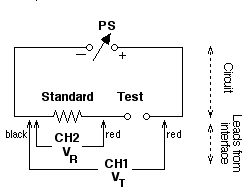
PURPOSE
- Observe Ohm’s Law in a dynamic situation
- Compare the behavior of different electronic devices
MATERIALS
|
Variable DC Power Supply (0-10 volts) |
Computer with Logger Pro 3.x software |
|
Clip Leads |
Voltage Probes (2) |
|
Vernier Interface |
Resistors, Diode, LED’s |
PREPARE FOR DATA COLLECTION
- Collect the necessary electrical components, wires, clips and power supply. Construct the circuit as shown in the diagram using a 1000-W resistor for the standard and 470-W resistor for the test sample. Before you turn the power supply on, turn the voltage control knob to its lowest setting.
- Connect the voltage probes to the interface, and connect them to the circuit carefully, respecting the colors of the lead wires as shown in the diagram. This is important in order for the data to be interpreted properly.
- Connect the LabPro to the computer then launch the Logger Pro program. You should see two voltage (potential) readings in the data table and on the vertical axis of the graph.
- Click the "stopwatch" icon next to the Collect button. Set data collection for 10 seconds at a rate of 10 samples per second.
- During the collection of data, you will adjust the power supply control knob from its lowest value to highest then back once during the 10 seconds. Practice moving the knob smoothly during this collection time.
- Go to Data on the menu bar and choosing New Calculated Column. Name the column "Sample Voltage" and calling it "Vsamp" in "volts", define it as "Potential 1"-"Potential 2" using the Variables pull-down menu.
- Return to Data on the menu bar, choosing New Calculated Column again. This time name the new column "Current", calling it "I" in "amp". Define it as "Potential 2" from the Variables pull-down, divided by the value of your Standard resistance. Note that you will need to change this definition (Use Column Options under Data) when you change the Standard resistor.
- Change the vertical axis on the graph to indicate Sample Voltage. (Put the cursor on the y-axis label, hold the mouse button down, choose Sample Voltage from the menu.) Change the horizontal axis to read Current in a similar manner.
PROCEDURE:
- Record the value for your "standard" resistor, and what your "test" sample is in the data table.
- Turn the power supply to its lowest setting, then turn it on.
- Start data collection by clicking the "Collect" button. Follow the process described in preparation step (5). At the end of 10 seconds, data collection will halt automatically.
- Click the Autoscale icon (Capital A and graph axes). Examine the graph that results. Sketch it and be sure to label it with the trial number and the device used for the Sample.
- What is the shape of the graph? What does this indicate about the current through the sample device as the voltage is varied?
- If the graph happens to be a straight line, determine the slope of the line. Report the value in your data table including units.
- Under Experiment, choose Store Latest Run. In the data table on the computer, scroll to the columns labeled "Run 1". Double-click on the label and change it to represent the sample you were using. Then go to Data and choose Hide Data Set then the set you have just labeled.
NEW DEVICE
- Obtain a diode and insert it for your test sample, using the series resistor recommended in the table below. Repeat the procedure steps 1 to 7 in the procedure above. If you get a graph of current that remains essentially zero, it may be due to the diode being turned so it is not conductive. Repeat the procedure but turn the diode in the opposite direction.
- Sketch the graph you obtain and discuss its meaning.
- As you were giving the diode higher and higher voltage (going up the y-axis), how did the diode respond as far as allowing current to flow? At what voltage did the diode "turn on"? A germanium diode has a "knee voltage" approximately 0.3 volt while a silicon diode has a knee voltage approximately 0.45 volt. What type of diode do you think you have?
ANOTHER DEVICE
- Repeat the procedure above using an LED, light emitting diode. What is the turn-on or knee voltage for your LED? What color was it?
- Repeat using a different color LED. Is there a pattern between knee voltage and color? Colors near the blue end of the spectrum have shorter wavelengths and higher frequencies than colors toward the red end of the spectrum. From your work above, is energy of light more likely proportional to the wavelength or to the frequency?
SETTINGS
|
|
|
|
|
|
|
|
|
|
|
|
|
|
|
DATA TABLE
|
|
|
|
Resistance |
|
|
|
units |
|
|
|
|
|
|
|
|
|
|
|
|
|
|
|
|
|
|
|
|
|
|
|
|
|
|
|
|
|
|
|
|
|
|
|
|
|
|
|
|
|
|
|
|
|
|
|
REFERENCE
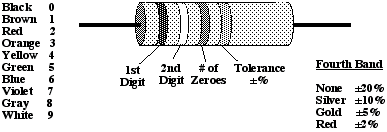
NOTESWhen working with LED’s, you will observe different "knee voltages" for different colors. These reflect the energy needed to create the different colors of light. When working with a blue LED, you may need to use an even smaller standard resistor, like 100 W. Relate the knee voltage to the color then reflect on the relationship between color, frequency and energy of light.
Click here for MS Word version for computer - ohmslaw.docClick here for pdf version for computer - ohmslaw.pdf
Click here for MS Word version for calculator (EasyData) - ohmslaw-easy.doc
Click here for pdf version for calculator (EasyData) - ohmslaw-easy.pdf
Click here for a short page of information for teachers - teacherinfo.doc
C. Bakken
July 2007