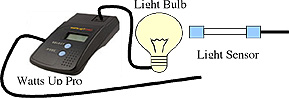
|
|
In this lab, students investigate the amount of light emitted by a variety of bulbs while monitoring the power supplied to the bulb. The results of this lab can be applied to everyday life decisions by students and their families.
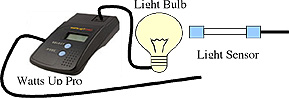
Purposes:
- Determine the relative efficiencies of various common lights
- Develop a statement about smart decisions for lighting products.
- (Optional) Study the apparent change in intensity of light output over time by compact fluorescent lights
Materials:
|
|
Procedure:
- Plug the light bar power cord into the Watts Up Pro, then plug the Watts Up Pro into a wall outlet. Insert the bulb for study into a socket on the light bar. Plug the USB-mini cord supplied with Watts Up Pro into your LabQuest or computer.
- Start the LabQuest and note you see readings of both power and illumination. If using a computer, launch Logger Pro. Note the values of power and illumination will be shown on the menu line above the data table.
- Build a data table similar to the one that follows to keep track of these values as well as leaving a column to describe the light source and a blank column for an efficiency calculation.
Light sourcePower
(W)Illumination
(lux)Efficiency
- Choose a set of bulbs to test from the ones supplied by your instructor. Note you can choose ones with different technologies (incandescent, halogen, CFL, etc.) or different wattage, or both.
- Test the illumination and power for your set of light bulbs. What variables are you changing? What variables must you keep constant in order to get meaningful results? Work carefully. NOTE: Be careful handling hot light bulbs as they may burn your fingers. Use a paper towel or cloth to protect your skin when removing light bulbs.
- (Optional) Compact Fluorescent Lights (CFL's): Before taking a single value of illumination from a CFL to use in the chart above, you may wish to study its behavior over time. Study illumination vs. time for 5 minutes, one sample/s. Start collection before turning the light on. What do you conclude about the illumination from the CFL? What value should you use for it illumination when using the chart above?
Data Processing:
What is efficiency? Normally we define efficiency as output over input such as output in the form of work over the input of energy. This yields a value that has no units and is a fraction between 0 and 1. We multiply by 100% to get a percentage value. Can you do that in this case? If not, what would represent a good measure of efficiency? Do this calculation for each of your samples and include appropriate units.Report:
Present a report, citing results from your experimentation, on the relative efficiency of various light sources. In addition to reporting experimental results, interpret and extrapolate the understanding you derive then apply it to purchasing decisions you might make as a conscious consumer.
The genesis of this lab is apparatus developed by Bob Sanders, a consultant and trainer for Merlan Scientific Ltd., that he uses to demonstrate the use of Watts Up Pro. Thanks to Bob for a great idea that I've taken the liberty of expanding upon. We believe this would make a good inquiry activity for students and furnishes yet another application for your Light Sensor and for your Watts Up Pro.* The Light Sensor Holder that Bob constructed is shown here. He used higher density foam that was drilled out to hold the Light Sensor. The extra "foot" on the base provided him a constant distance for making his measurements. You may make some of these or simply use a ring stand to hold the Light Sensor as shown in the photo.
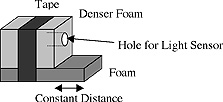
Teacher Note: Most classrooms will have significant light that adds to the illumination coming from the bulbs in this study. Zeroing the light sensor reading before taking a reading is advised as well as efforts to reduce the interference from group to group.
Click here to download MS Word version of this lab.
Click here to download pdf version of this lab.
Click here to display a page of Teacher Information including some sample data.
C.Bakken
Updated 2/2015